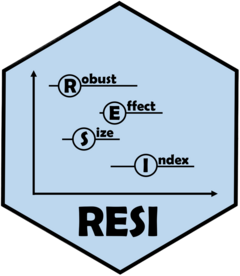After running the resi function on a fitted model, this function can
be used to print the coefficients table component. If the resi function was run with
the `store.boot = TRUE` option to store the full matrix of bootstrapped estimates,
the user can specify a different alpha level for this function's confidence intervals.
Usage
# S3 method for class 'resi'
summary(object, alpha = NULL, ...)Examples
# fit a model
mod = lm(charges ~ bmi + sex, data = RESI::insurance)
# run resi with the store.boot = TRUE option
resi_obj = resi(mod, nboot = 100, store.boot = TRUE, alpha = 0.01)
# run summary, specifying a different alpha level if desired
summary(resi_obj, alpha = 0.05)
#>
#> Analysis of effect sizes based on RESI:
#> Confidence level = 0.05
#> Call: lm(formula = charges ~ bmi + sex, data = RESI::insurance)
#>
#> Coefficient Table
#> Estimate Std. Error t value Pr(>|t|) RESI 2.5% 97.5%
#> (Intercept) 739.4306 1669.9119 0.4428 0.6580 0.0121 -0.0314 0.0623
#> bmi 389.4347 57.8612 6.7305 0.0000 0.1839 0.1383 0.2284
#> sexmale 1166.9940 647.9397 1.8011 0.0719 0.0492 -0.0024 0.0936